How to Sign Up for OnlyFans: Step-by-Step Instructions

If you're considering joining the OnlyFans community as a content creator, you're about to embark on a journey that could transform how you connect with your fans and monetize your content. OnlyFans is a subscription-based social media platform where creators can share exclusive photos, videos, live streams, and more with their subscribers.
Whether you're an artist, influencer, or someone looking to share sexually explicit content, OnlyFans provides a unique space to build a loyal fanbase and earn money through your creations.

Signing up for OnlyFans is a straightforward process, and this guide will walk you through every step, from creating your account to launching your page. Here, you'll learn how to set up your profile, verify your identity, and start sharing your content with the world.
So, if you're ready to take the leap and join the thousands of creators already on the platform, let's get started!
Getting Started with OnlyFans
What You Need Before Signing Up
Before you dive into creating your OnlyFans account, it's essential to ensure you have all the necessary documents and information ready. Here are the key things you'll need:
To comply with OnlyFans' strict age verification policy, you must be at least 18 years old. You will need a valid government-issued ID, such as a passport or driver’s license, to verify your age and identity.
In addition to your ID, having an active bank account is essential for receiving payments from your OnlyFans earnings. This ensures that your money is transferred securely and efficiently.
A valid email address is also required for the account setup process, as well as for receiving important notifications and communications from OnlyFans. Make sure to use an email address that you check frequently.
Creating Your OnlyFans Account
Creating an OnlyFans account is a relatively straightforward process. Here’s how you can get started:
First, navigate to the OnlyFans website and click on the "Sign Up" button. You will be prompted to enter your email address and create a secure password.
This will be the foundation of your account, so ensure your password is strong and unique.
Once you've entered your email and password, you'll need to verify your email address. OnlyFans will send a confirmation email to the address you provided, which you'll need to click on to activate your account.
After verifying your email, you'll be asked to provide some basic information about yourself. This includes your name and other details that will help in setting up your profile.
The next step involves uploading your identification documents for age and identity verification. This is a mandatory step to ensure compliance with OnlyFans' terms of service and to maintain the platform's integrity.
Setting Up Your Profile
Optimizing Your Profile for Maximum Engagement
Setting up your profile on OnlyFans is an important step in attracting and retaining subscribers. Here are some tips to help you optimize your profile for maximum engagement:
To start, you need a compelling profile picture and cover photo. These visuals are the first things potential subscribers will see, so make sure they are high-quality, clear, and reflective of your brand or persona.
A profile picture should be a clear image of you or your brand logo, while the cover photo can be a more creative representation of what your content will offer.
Your bio is another critical component of your profile. It should provide a clear and enticing description of what subscribers can expect from your content. Be specific about the type of content you will post, whether it's photos, videos, live streams, or a mix of everything.
This helps set expectations and attracts the right audience for your niche.
Additionally, consider setting up your subscription rates and bundles. This involves creating a pricing strategy that is competitive yet reflective of the value you offer. You can set different tiers of subscriptions with varying levels of access to exclusive content, which can help you monetize your content more effectively.
Privacy and Security Settings
Ensuring your privacy and security on OnlyFans is vital, especially when dealing with sensitive and personal information.
OnlyFans allows you to control who can see your content and interact with you. You can adjust settings to hide your follower count, which can be useful if you prefer to keep your subscriber numbers private.
Additionally, you can manage who can send you messages and posts, helping you filter out unwanted interactions.
For identity verification, OnlyFans requires you to upload a valid ID, such as a passport or driver’s license. This step is mandatory to comply with the platform's terms of service and to prevent issues like child sexual abuse material and other forms of abuse. Ensure that the documents you upload are clear and up-to-date to avoid any delays in the verification process.
Finally, when linking your bank account for payouts, make sure to follow the secure steps provided by OnlyFans. This will ensure that your financial information is protected and that you receive your earnings securely.
Payment Information and Verification
Linking Your Bank Account
To start receiving payments from OnlyFans, you need to link your bank account to your OnlyFans account. Here’s a step-by-step guide on how to do this:
First, ensure you have confirmed your email and begun customizing your profile by adding a profile picture, writing a bio, and completing the initial verification process.
Log in to your OnlyFans account and navigate to the main menu, usually accessible by clicking on your profile picture in the bottom right corner. From there, select the “Bank (to earn)” option. You will be prompted with a security check that requires a verification code sent to the email associated with your account.
Enter this code to proceed.
Once you've completed the security check, you'll be directed to the banking information page. Here, you'll need to fill out all the required fields. This includes your full name (which should already be filled in from your verification process), your account number or IBAN, and other relevant banking details.
The specific fields may vary depending on your country of residence, but for most users, you can select the “International Bank Transfer (USD)” option.
After filling out the banking information, you may need to complete a W9 tax form if you are a U.S. resident. This form is necessary for tax purposes and will be requested during the setup process.
Once all the information is entered correctly, submit the form and wait for the confirmation. You should receive a notification that your bank account has been successfully added as a payment method on OnlyFans.
Age Verification Process
Age verification is a critical step in the OnlyFans setup process to ensure compliance with the platform's terms of service and to prevent any illegal activities such as child sexual abuse.
During the account setup, you will be required to upload a valid government-issued ID, such as a passport or driver’s license. This document must clearly show your date of birth and identity.

The verification process typically takes a few hours to a day, depending on the volume of requests being processed by OnlyFans.
Once your ID is uploaded, OnlyFans will review it to verify your age and identity. You will receive an email notification once your account has been approved.
This step is mandatory and ensures that all content creators on the platform are of legal age and comply with the platform's policies.
Launching Your OnlyFans Page
Content Creation Basics
Once your profile is set up and your payment information is verified, it's time to focus on creating high-quality content that will attract and retain subscribers.
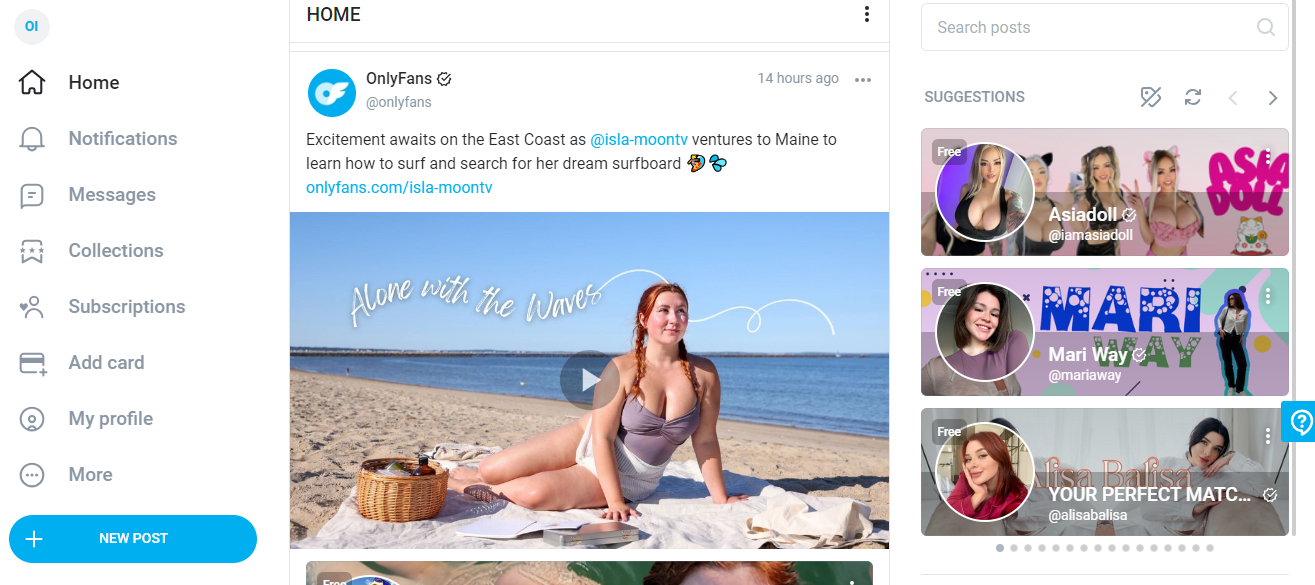
To create engaging content, it's important to be authentic and comfortable in what you are creating. Focus on authenticity and ensure that your content reflects your personality and style. This helps in building a strong connection with your subscribers.
Diversify your content portfolio by creating a range of content types, including photos, videos, and live streams. This variety keeps your content fresh and exciting, catering to different preferences within your subscriber base.
Use different locations, outfits, and scenarios to keep your content interesting and dynamic.
Invest in good equipment such as high-quality cameras, smartphones, and lighting to ensure your content is visually appealing. Planning your content in advance and using OnlyFans' scheduling tools can help you manage your time efficiently and maintain consistency in your posts.
Promotion and Building Your Following
Promoting your OnlyFans page and building a loyal following is essential for your success on the platform.
Utilize social media platforms to promote your OnlyFans page. Share teasers or previews of your content on platforms like Instagram, Twitter, and TikTok to drive traffic to your OnlyFans account. Ensure that your social media profiles are linked to your OnlyFans page for easy access.
Engage with your audience regularly. Use polls to gather feedback on what type of content your subscribers are interested in, and encourage them to share their thoughts through comments and direct messages. This interaction helps in building a loyal community and can provide valuable insights for future content ideas.

Collaborate with other OnlyFans creators to expand your reach. Partnering with creators from different niches can help you tap into new audiences and bring fresh ideas to your content. Additionally, consider seasonal and timely content to keep your posts relevant and engaging.
Offer custom content and tiered subscription plans to cater to different subscriber preferences. This can include exclusive content, early access, or personalized messages, which can be priced accordingly. Clear pricing strategies and transparent communication about what subscribers can expect can help in retaining and growing your subscriber base .
Alternatives to OnlyFans
If you are considering alternatives to OnlyFans, there are several platforms that offer unique features, flexible monetization options, and different audience demographics. Here are some of the top alternatives:
FansClub
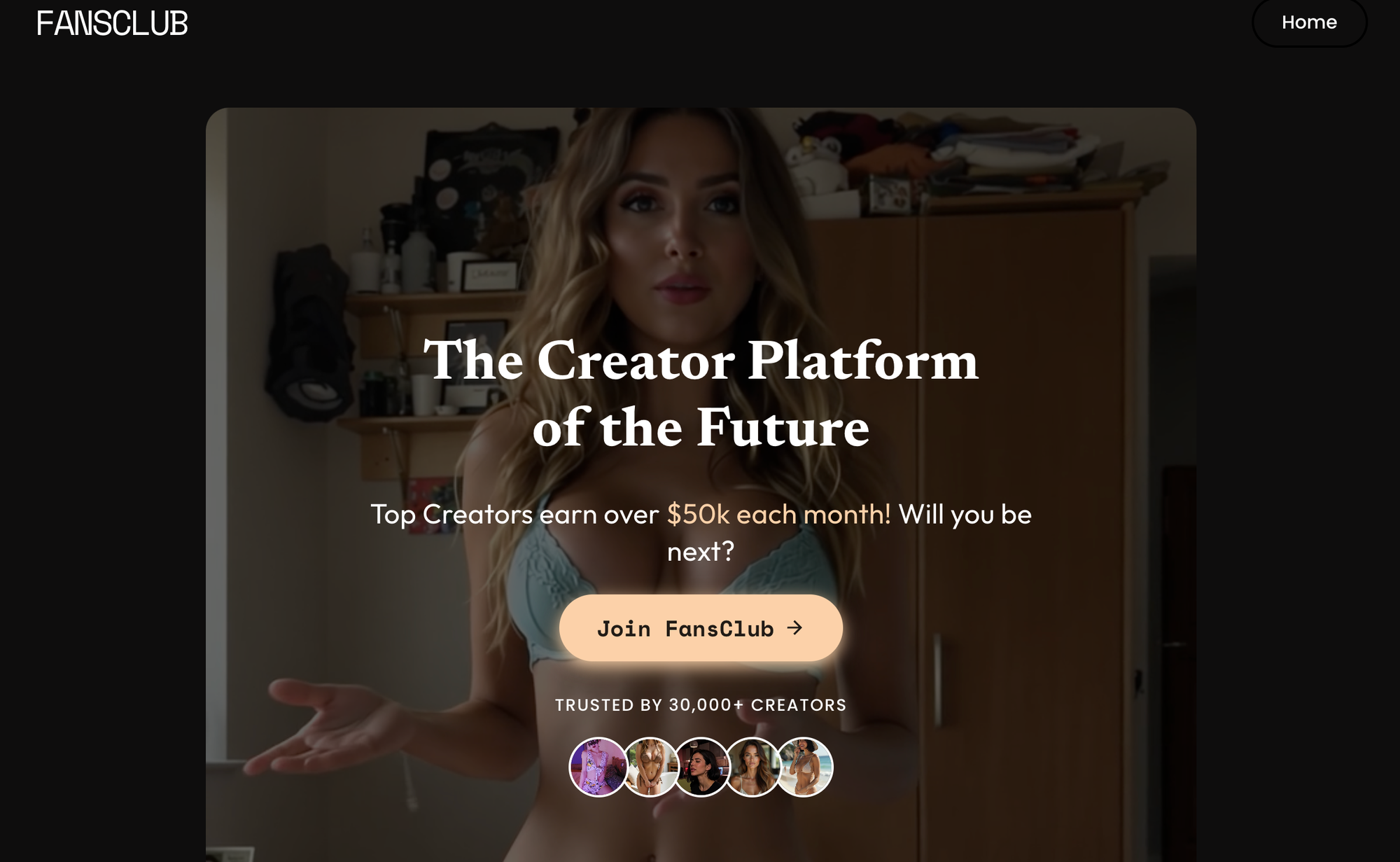
FansClub is an innovative, rapidly growing platform designed specifically with creators in mind. If you're seeking an alternative to crowded platforms, FansClub offers a fresh, engaging space to connect directly with your audience and maximize your earnings.
FansClub empowers creators with advanced AI-driven tools, making content creation and management seamless. With the ability to automate your posts, schedule content across multiple social media channels, and utilize AI avatars for creating captivating visuals effortlessly, FansClub transforms your content creation workflow.
The platform supports diverse monetization methods including subscriptions, pay-per-view content, personalized fan experiences, and tipping, enabling you to diversify and boost your income effectively. FansClub also stands out with its highly competitive commission rates, ensuring you retain a substantial portion of your earnings.
With FansClub, creators benefit from rapid payouts, detailed analytics, and intuitive tools for audience engagement, all designed to help you build a dedicated community effortlessly. Whether you're creating NSFW or mainstream content, FansClub offers the flexibility and freedom you need to thrive.
Choose FansClub for an innovative, powerful, and creator-friendly alternative that prioritizes your growth and success.
Fansly
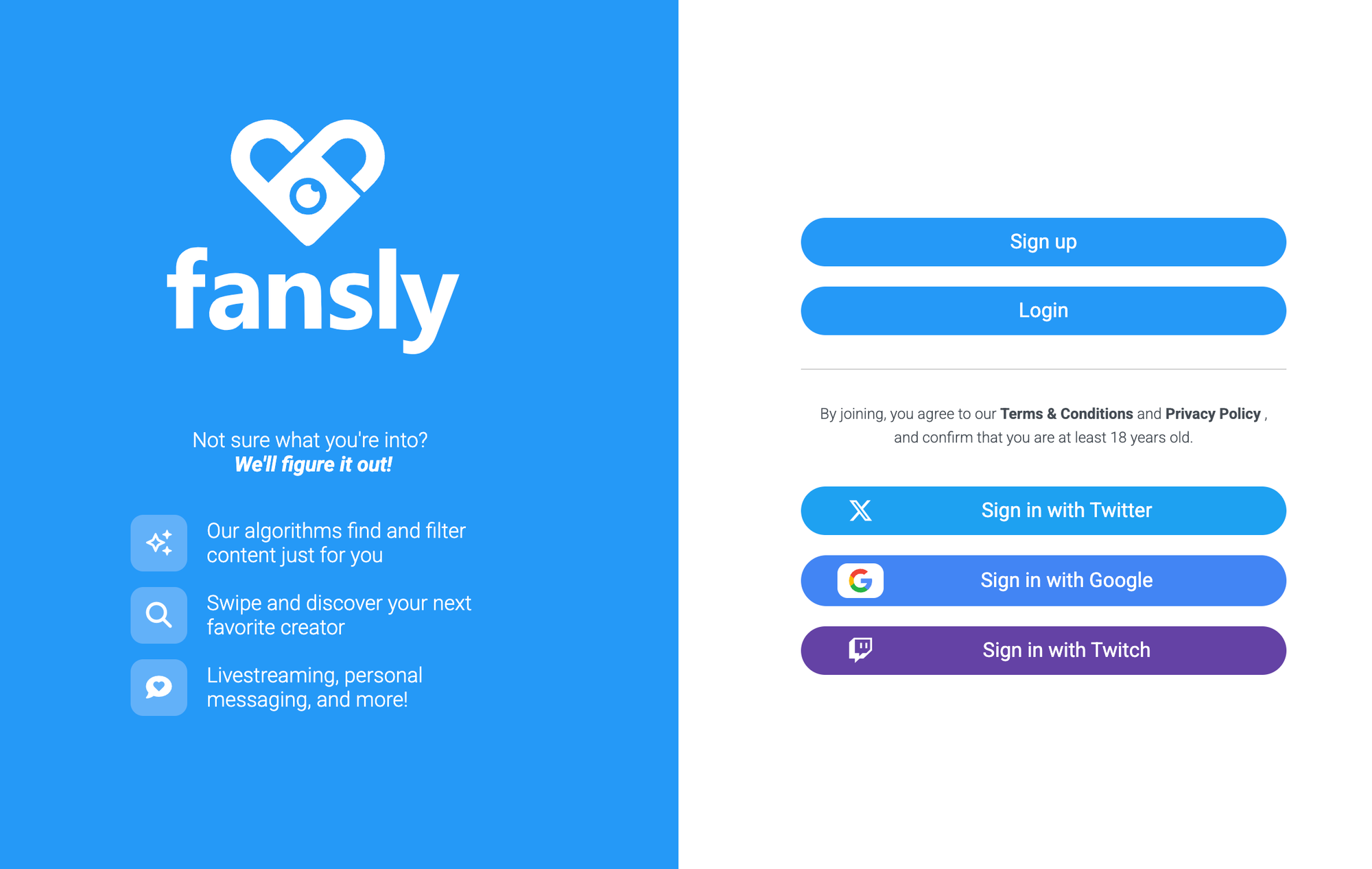
Fansly is another popular alternative to OnlyFans, known for its creator-friendly features and flexible content rules.
Fansly allows creators to share a variety of content, including photos, videos, and live streams. It is particularly appealing for those who create NSFW (Not Safe For Work) content due to its more lenient rules compared to some other platforms.
Fansly also offers tools for managing subscriptions, tips, and pay-to-view content, making it a robust option for monetizing your creations.
The platform is designed to be user-friendly, both for creators and their fans, with features that facilitate strong engagement and community building. Fansly’s commission structure and payout terms are also competitive, making it an attractive option for those looking to maximize their earnings.
Fanvue
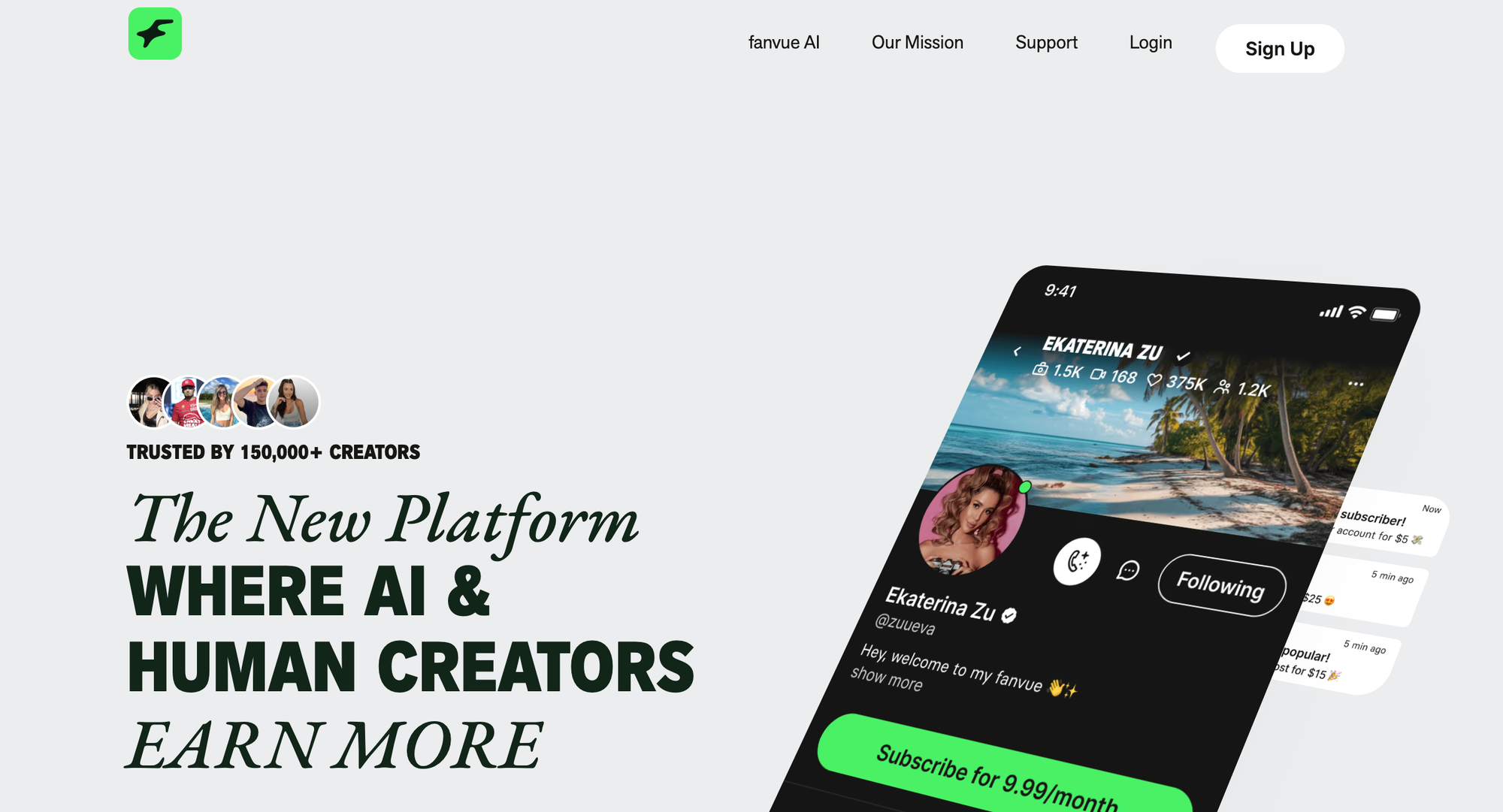
Fanvue is a creator-friendly platform that stands out due to its innovative features and supportive infrastructure.
Fanvue offers a low commission rate, starting at 15% for the first three months and then increasing to 20%. This makes it an appealing choice for new creators looking to retain a larger portion of their earnings. The platform also features automated messaging and analytics tools, which help creators manage their content and interactions more efficiently.
Fanvue supports various monetization options, including subscriptions, pay-per-view content, and tips. Additionally, it offers fast payouts, allowing creators to access their earnings quickly.
The platform’s AI-driven features and focus on creator control make it a strong alternative to OnlyFans.
LoyalFans

LoyalFans is another significant alternative that provides creators with multiple ways to monetize their content.
LoyalFans allows creators to share exclusive content, host live streams, and engage in one-on-one messaging with their subscribers. The platform supports various monetization avenues, including subscriptions, tips, and pay-to-view content. It also offers tools for managing and tracking earnings, which helps creators in optimizing their content strategy.
LoyalFans is known for its strong focus on community building and engagement. Creators can use the platform to build a loyal fanbase by offering personalized experiences and exclusive content. The platform’s user-friendly interface and competitive commission rates make it a viable option for those looking to diversify their income streams.
Community Guidelines and Support
Understanding OnlyFans' Do's and Don'ts
OnlyFans has a comprehensive set of community guidelines and terms of service that all creators and subscribers must adhere to. Understanding these rules is crucial for maintaining a safe and compliant account.
The platform strictly prohibits content involving non-consensual acts, illegal activities, violence, or child exploitation. Consent is a key aspect of OnlyFans' content rules, and creators must ensure that all participants in their content have clearly agreed to be filmed or photographed.
Creators are also responsible for ensuring they own the content they upload and have the necessary permissions from all participants. This includes respecting copyright laws and obtaining consent for any content that involves other individuals.
Spamming is another behavior that is strictly forbidden. According to the OnlyFans terms of service, spam includes content intended to artificially increase views or interactions, or content that is inauthentic, repetitive, misleading, or of low quality. Creators should avoid mass sending the same messages or using tactics that could be seen as spammy, as this can lead to account flags, warnings, suspensions, or even bans.
OnlyFans also emphasizes the importance of privacy and security. Creators must protect both their personal information and that of their subscribers. This includes being cautious with personal data and ensuring that all interactions on the platform comply with the terms of service.
Accessing OnlyFans Customer Support
If you encounter any issues or have questions about the platform, OnlyFans provides several avenues for customer support.
For general inquiries and common issues, the OnlyFans help center is a valuable resource. Here, you can find answers to frequently asked questions, guides on using the platform, and troubleshooting tips for common problems.
If you need more specific assistance, you can contact OnlyFans' customer support team directly. They are available to help with account-related issues, payment problems, and any other concerns you might have.
You can reach them through the contact form on the OnlyFans website or via email.
In cases where your account has been penalized, such as being suspended or banned, you have the option to file an appeal. However, this requires strong evidence that no rules were broken.
It is essential to carefully review the terms of service and community guidelines before submitting an appeal to ensure you have a valid case.
Staying updated with the latest changes and guidelines is also important. OnlyFans recommends following their newsletter, social media pages, and creator communities to stay informed about any updates or changes to the terms of service and community guidelines .
Conclusion
Starting an OnlyFans account is a significant step toward monetizing your content and building a loyal fanbase. To succeed, focus on optimizing your profile with a clear and compelling bio, high-quality profile pictures, and a well-defined niche.
Consistency is key; plan and schedule your content in advance to maintain a steady flow of high-quality posts. Actively engage with your subscribers through direct interactions and responsive communication.
Set your subscription prices wisely to reflect the value of your content, and make effective use of social media to promote your OnlyFans page. By following these steps, staying unique, and engaging consistently, you can create a successful and profitable presence on OnlyFans.
Take the first step today and start building your community!
FAQ
What types of creators can use OnlyFans to monetize their content?
OnlyFans is a platform that caters to a wide range of creators, including chefs, food enthusiasts, musicians, beauty and makeup artists, comedians, adult content creators, gamers, fitness professionals, and more.
How do subscriptions work on OnlyFans, and what are the payment options?
Creators on OnlyFans set a monthly subscription price, typically ranging from $5 to $50, for access to their exclusive content. OnlyFans retains a 20% fee, while creators receive 80% of the revenue.
Subscribers pay monthly to view content, and creators can also offer pay-per-view content and accept tips. For these additional features, OnlyFans charges a 20% fee for pay-per-view and a 10% fee for tips.
Can I get a refund if I am not satisfied with the content on OnlyFans?
Refunds are generally not available if you are dissatisfied with the content on OnlyFans. Their policy states that all payments are final once a subscription is activated or content is unlocked. However, refunds may be considered in cases involving technical issues, unauthorized transactions, or undelivered content.
How do I cancel my subscription to a creator on OnlyFans?
To cancel your subscription on OnlyFans, log in to your account via the website or app, go to the "Subscriptions" tab, locate the subscription you wish to cancel, and click the "Cancel Subscription" button. Confirm your cancellation when prompted.
After cancellation, you will retain access to the content until the end of your current billing cycle.



